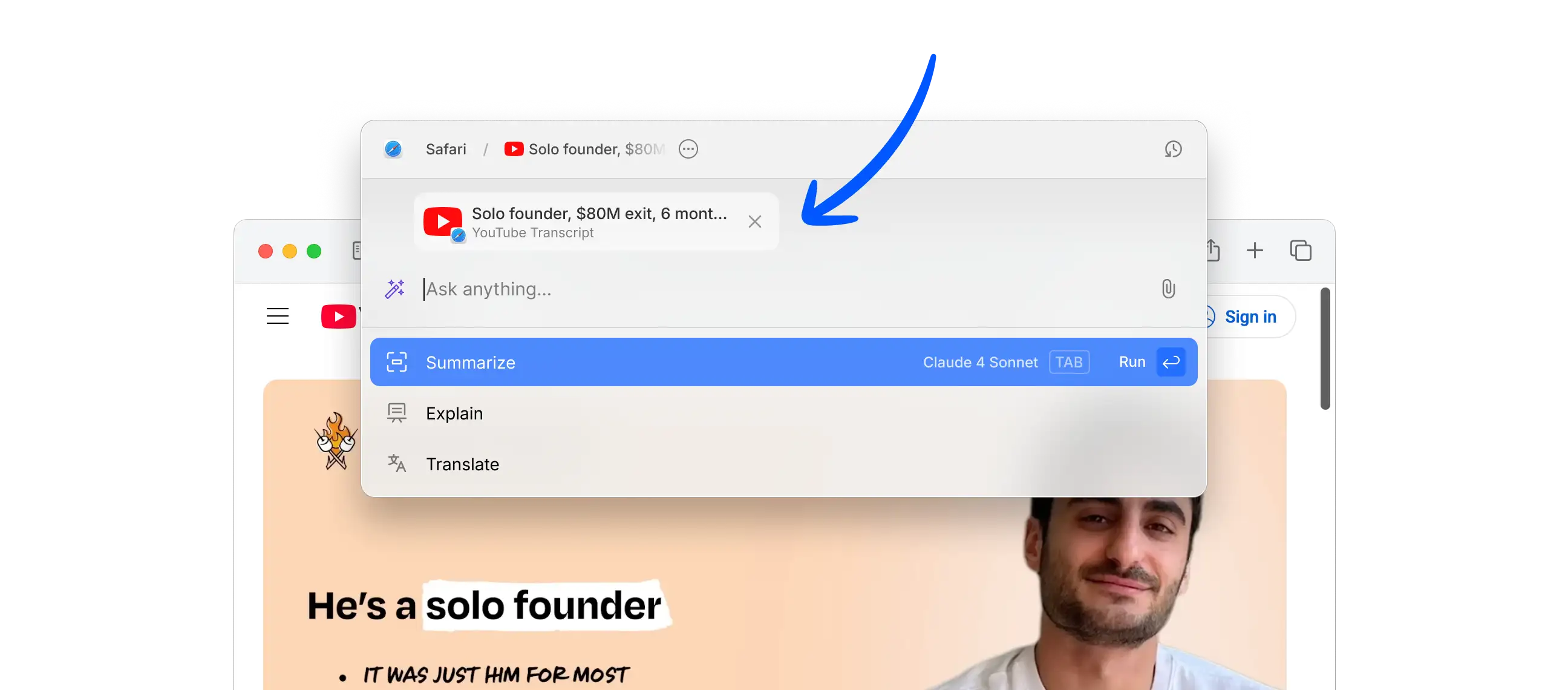KerligTMAI Writing App for Mac
Summarize any YouTube video in seconds with AI
YouTube video in seconds with AI
Stop watching hours of content to find key insights. Kerlig's AI instantly extracts summaries from any YouTube video, can answer your specific questions, translate, explain, and more - all without leaving your Mac.
Here is the step-by-step guide:
Step 1
Open any YouTube video and click “Show transcript”
You can use Safari, Google Chrome, Edge, Arc or Brave browser.
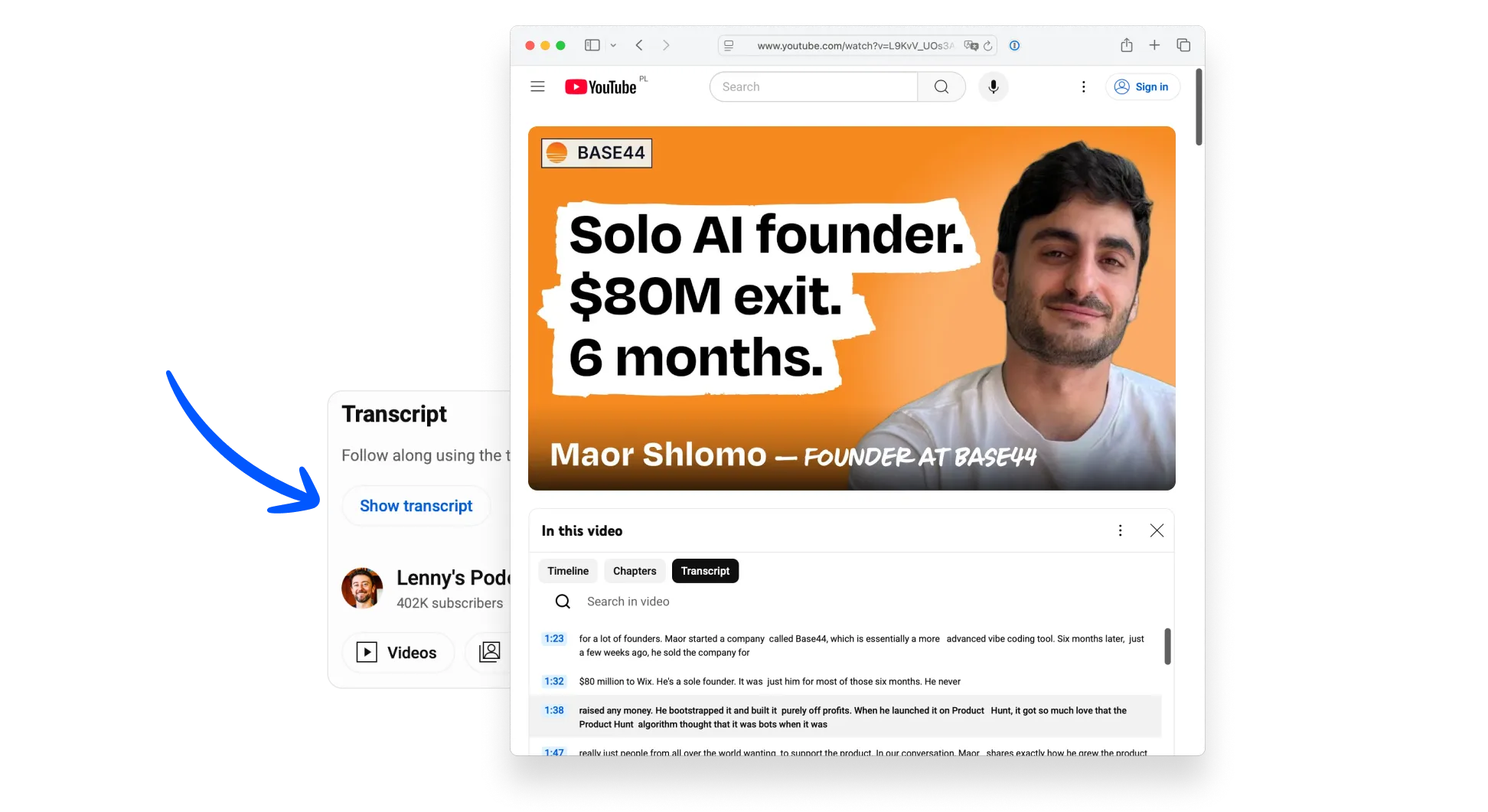
Step 2
Open Kerlig to capture the transcript
Press your hotkey (default is ⌥ Option + Space) to open Kerlig. The transcript will be extracted automatically.